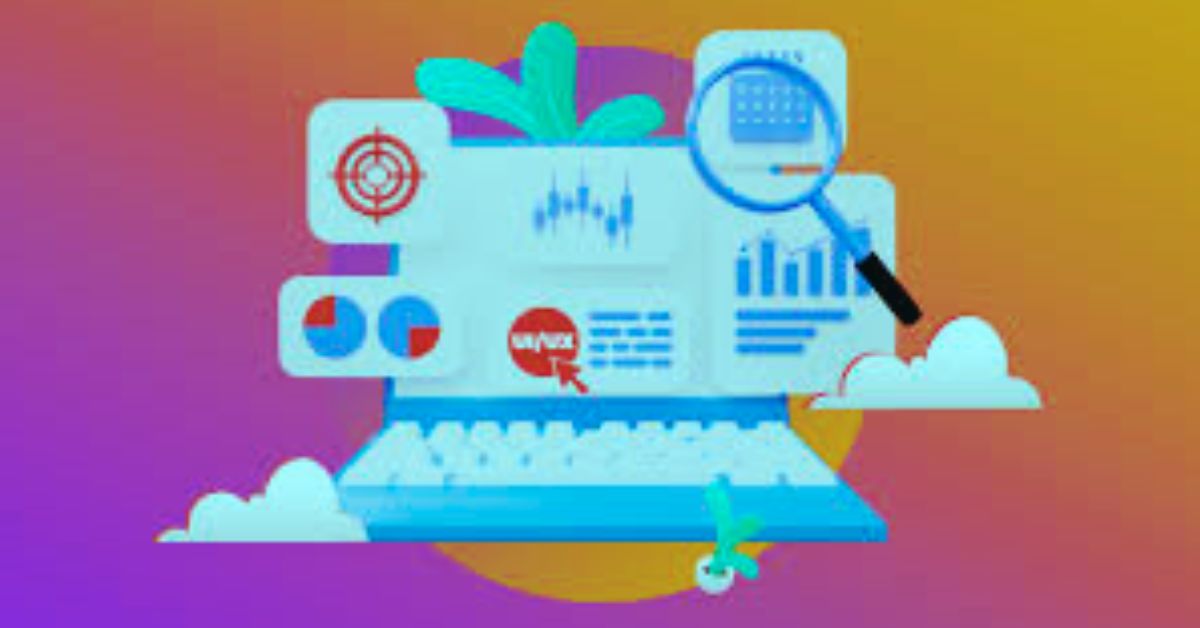Web design is an essential component of building an engaging, functional, and user-friendly online presence. Whether you are designing a website for a personal blog, a business, or an e-commerce platform, creating a seamless and visually appealing user experience is crucial. Below are some essential tips to keep in mind while designing for the web to ensure that your designs are effective and accessible.
1. Prioritize User Experience (UX)
One of the most important aspects of web design is user experience. A good user experience ensures that visitors can navigate your site with ease and find the information they need quickly. Make sure your design is intuitive by simplifying navigation, minimizing clutter, and providing clear calls to action. Ensure your website loads quickly, as slow-loading pages can drive users away.
Additionally, remember that your website needs to be responsive. With more people browsing the internet on mobile devices, it’s essential to design websites that adjust to different screen sizes. Mobile-friendly design should be at the forefront of your design process.
2. Keep It Simple and Clean
Simplicity is key when designing for the web. A cluttered website can overwhelm users and make it difficult for them to focus on the content. Use a minimalistic approach by sticking to a few core design elements and making good use of whitespace. This allows users to digest information without feeling distracted or stressed.
When designing pages, focus on the essentials. Avoid using too many colors, fonts, or graphics. Stick to a simple color palette that aligns with your brand and enhances readability. Too much contrast can make text hard to read, while overly muted colors can make your design feel dull.
3. Use Consistent Typography
Typography plays a crucial role in web design as it affects readability and user engagement. Use web-safe fonts and maintain consistency throughout your site. Choose fonts that are easy to read on both desktop and mobile devices. Serif fonts (like Times New Roman) are typically used for body text, while sans-serif fonts (like Arial) work well for headings.
It’s also important to pay attention to font size, line spacing, and paragraph length. Text that is too small can be hard to read, while large blocks of text without proper spacing can be overwhelming.
4. Optimize for Speed
Website speed is critical for both user experience and SEO. A slow-loading website can lead to high bounce rates and lower search engine rankings. To optimize speed, compress images, minimize code, and reduce the number of plugins you use. Tools like Google PageSpeed Insights can help identify performance bottlenecks and offer suggestions for improvement.
Additionally, consider using a content delivery network (CDN) to speed up content delivery, especially for users located in different geographical regions. Faster websites lead to better user satisfaction and higher conversion rates.
5. Make Navigation Intuitive
Navigation is one of the most important aspects of web design. A well-organized navigation structure ensures that users can easily find what they are looking for. Stick to a simple navigation menu with clear labels and use a logical hierarchy.
Consider using drop-down menus for subcategories, but make sure they are easy to use on both desktop and mobile devices. If your website has a lot of content, adding a search bar can also help users find information quickly without having to navigate through multiple pages.
6. Focus on Accessibility
Making your website accessible to all users, including those with disabilities, is not only important for inclusivity but also for SEO and legal compliance. Web accessibility includes practices such as using descriptive alt text for images, ensuring that your site is navigable with a keyboard, and providing adequate color contrast for users with visual impairments.
Consider adhering to Web Content Accessibility Guidelines (WCAG) to ensure your website meets the accessibility standards. An accessible website reaches a broader audience and provides a better experience for everyone.
7. Incorporate Engaging Visual Elements
While content and functionality are essential, visual design plays a significant role in creating a memorable user experience. Use high-quality images and graphics that enhance the content rather than detract from it. Avoid overwhelming the user with too many visuals that compete for attention.
Consider using custom illustrations or animations to make your website stand out, but ensure they load quickly and do not distract from the main message. When selecting images, choose those that are relevant to your brand or message and that complement the color scheme of your website.
8. Test Across Multiple Devices and Browsers
Once your website design is in place, it’s time to test it. Make sure your website functions properly across different devices and browsers. Check how your website appears on various screen sizes, from mobile phones to desktops, to ensure that the layout and functionality remain intact.
Testing across browsers, such as Chrome, Firefox, Safari, and Edge, is also essential to ensure compatibility. Tools like BrowserStack or CrossBrowserTesting allow you to test your website on multiple browsers and devices simultaneously.
9. Keep SEO in Mind
Designing with search engine optimization (SEO) in mind is important for visibility. Your design should allow for clean, semantic HTML, which makes it easier for search engines to crawl and index your site. Ensure your headings, URLs, and metadata are optimized for relevant keywords.
The structure of your website should also prioritize content hierarchy, with important content placed higher up on the page. Make sure your site is easy to navigate, as search engines take user engagement into account when ranking websites.
10. Stay Updated with Design Trends
Web design is constantly evolving, and it’s essential to stay updated with the latest trends to keep your designs fresh. Trends such as dark mode, minimalistic layouts, microinteractions, and responsive animations can add a modern touch to your website and improve the overall user experience.
However, it’s important not to blindly follow trends. Always prioritize the needs of your users over aesthetics. Trends should enhance the functionality and user experience of your website, not hinder it.
Conclusion
Designing for the web requires a combination of creativity, technical skills, and an understanding of user needs. By focusing on user experience, maintaining simplicity, optimizing for speed, and ensuring accessibility, you can create effective and engaging websites that serve both your business goals and your users’ needs. Stay updated with the latest trends, and always prioritize functionality over decoration. A well-designed website can have a lasting impact, so invest time and effort into creating a web experience that users will love.